-
1、首先升级ADT到最新版本
-
2、选择需要从Eclipse导出的工程,右键选择Export并选择Android下的 Generate Gradle Build Files 如图所示:
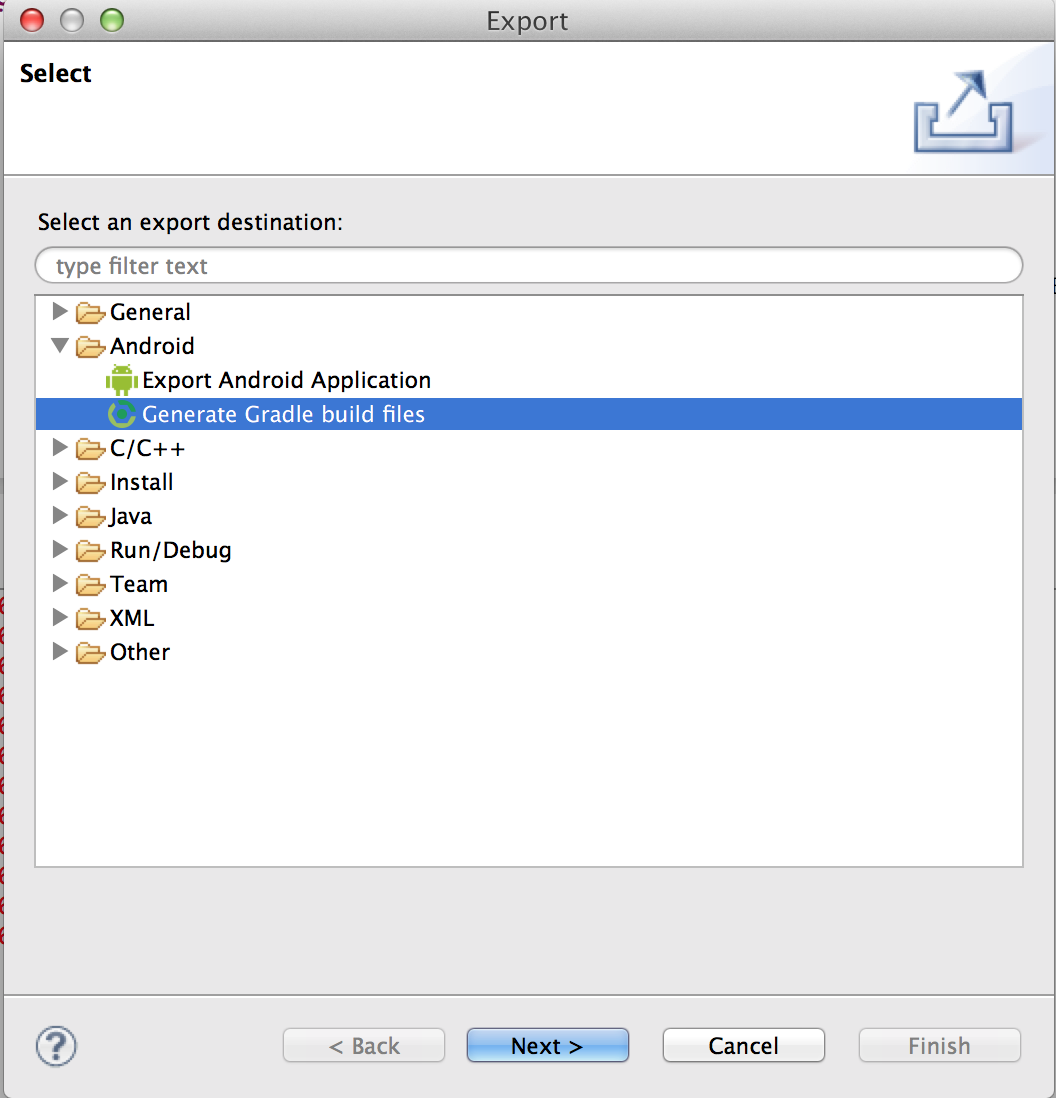
- 3、选择完毕后并不会导出到其他地方,而是在本地工程生成一个build.gradle 文件,在Eclipse工程中也可以看到,这个文件是Android Studio识别的,如图所示:
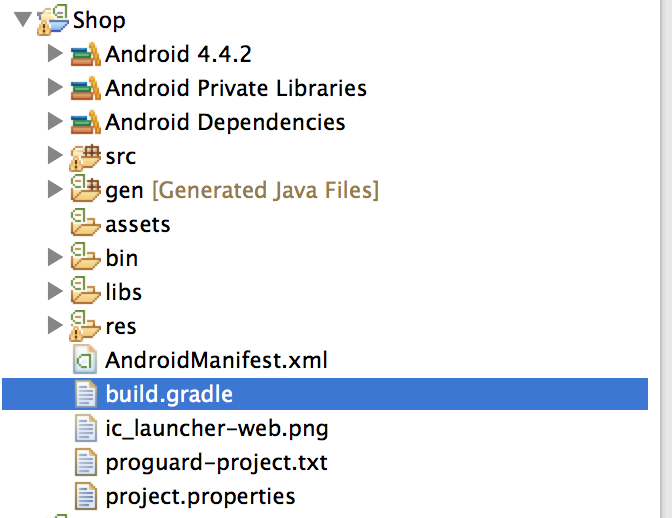
- 4、随后进入Android Studio并选择Import Project,可以看到刚刚在Eclipse中的项目图标 编程了一个Android机器人图标,说明转换成功,这时候选择工程导入即可: